How to use the support site
Service registration / email setting method
The registered services are listed on the top of the Maintenance / Outages notice service, and you can quickly access the support page of each service and check the posting status of maintenance / failure information.
To set the delivery of maintenance / failure information mail, you must first register the service with My Support.
Click here for the registration procedure for the Maintenance / Outages notice service
* The captured image may differ from the actual one.
Register the service in the Maintenance / Outages notice service
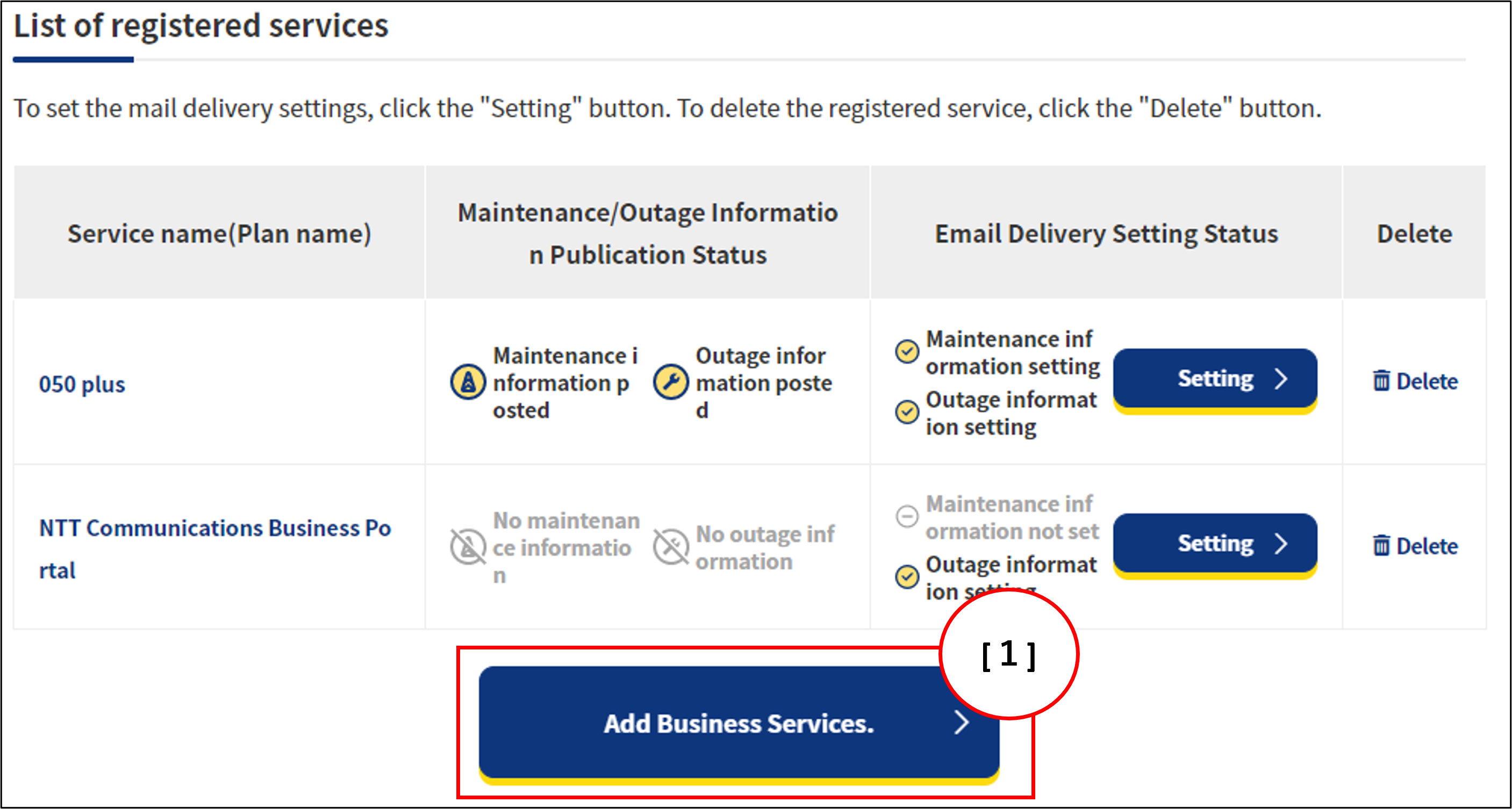
Registration is done from the support page of each service.
- [1] Service addition
- Click the Add Service button from "Individual Customer Service" or "Corporate Customer Service" of the Maintenance / Outages notice service.
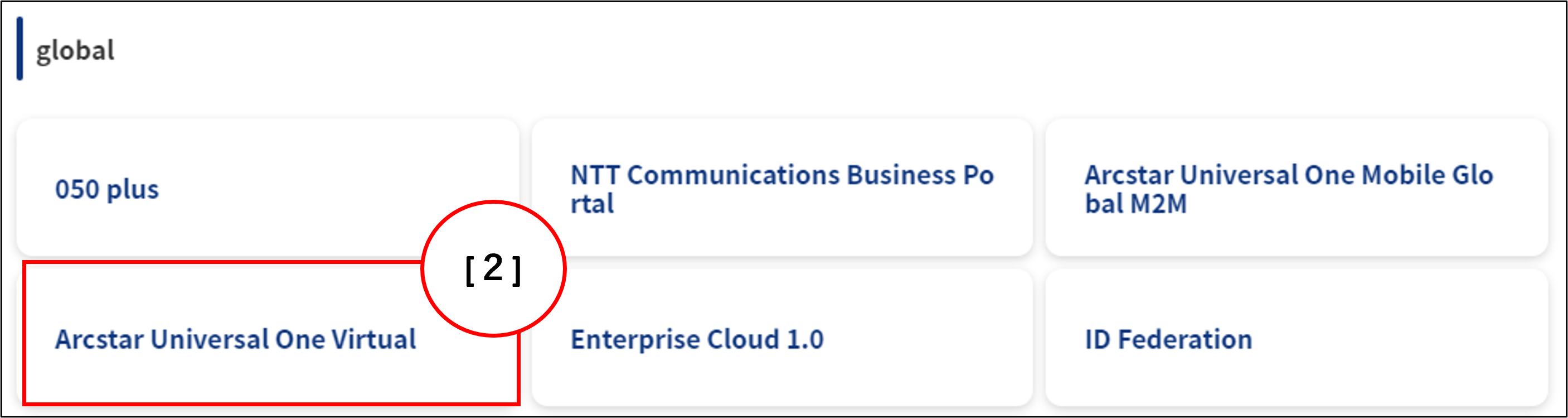
- [2] Service selection
- Click the service name.

- [3] Service registration
-
Scroll down the service and click "Register".
(If you have not logged in, you need to log in)
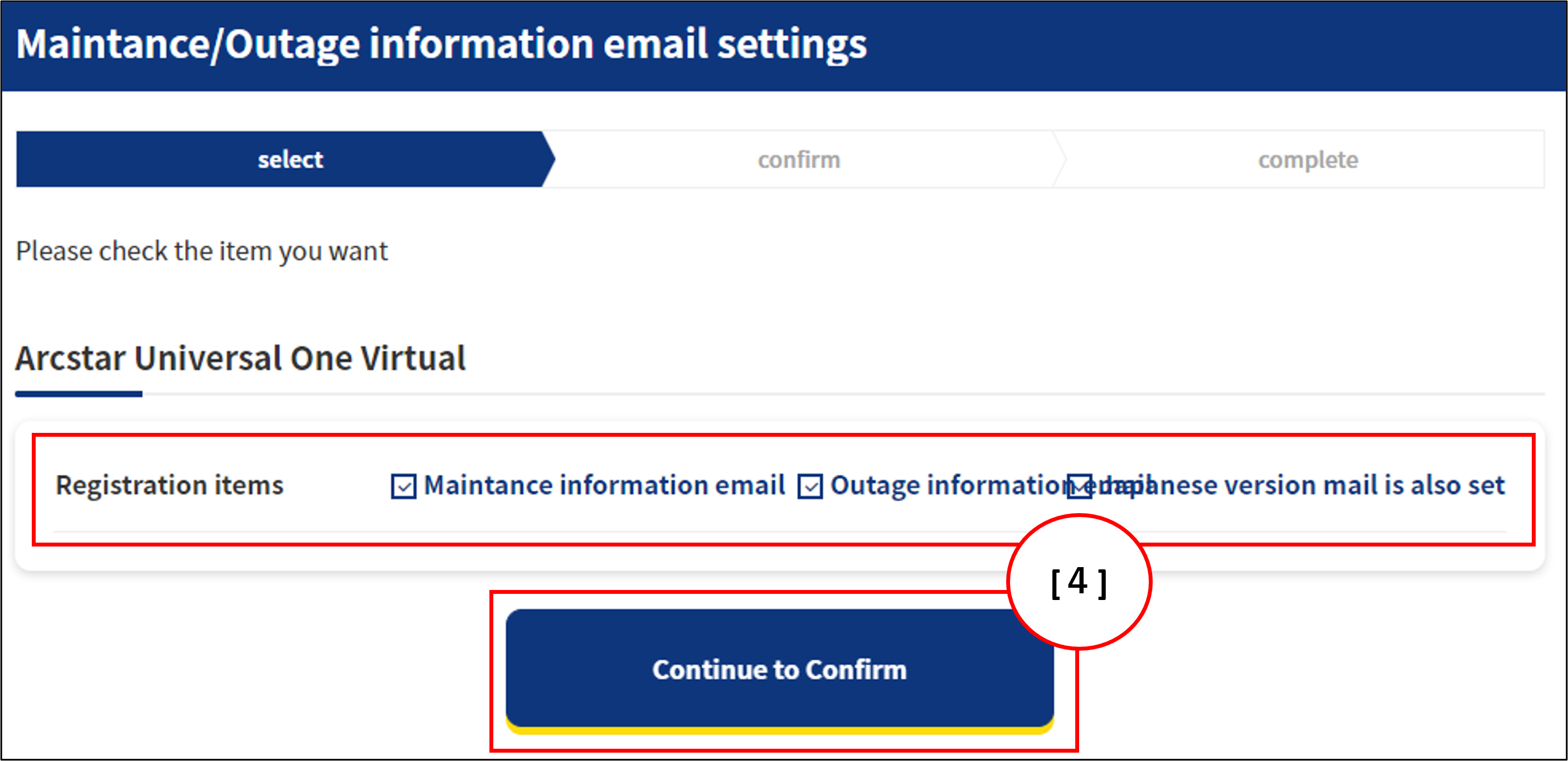
- [4] Registration item selection
- Select a registration item and click "Confirm"
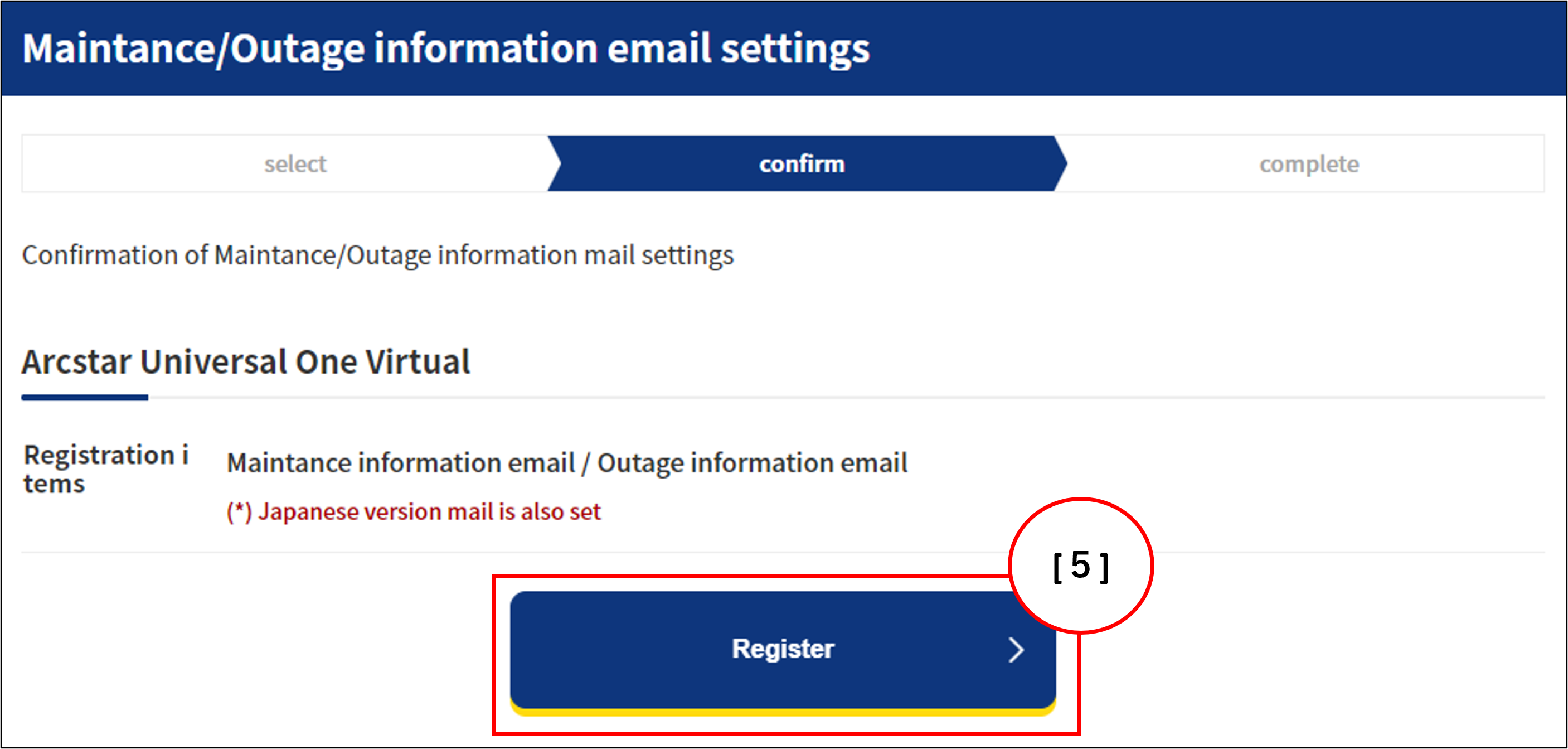
- [5] Confirmation of registration details
- Check the contents and click "Register"
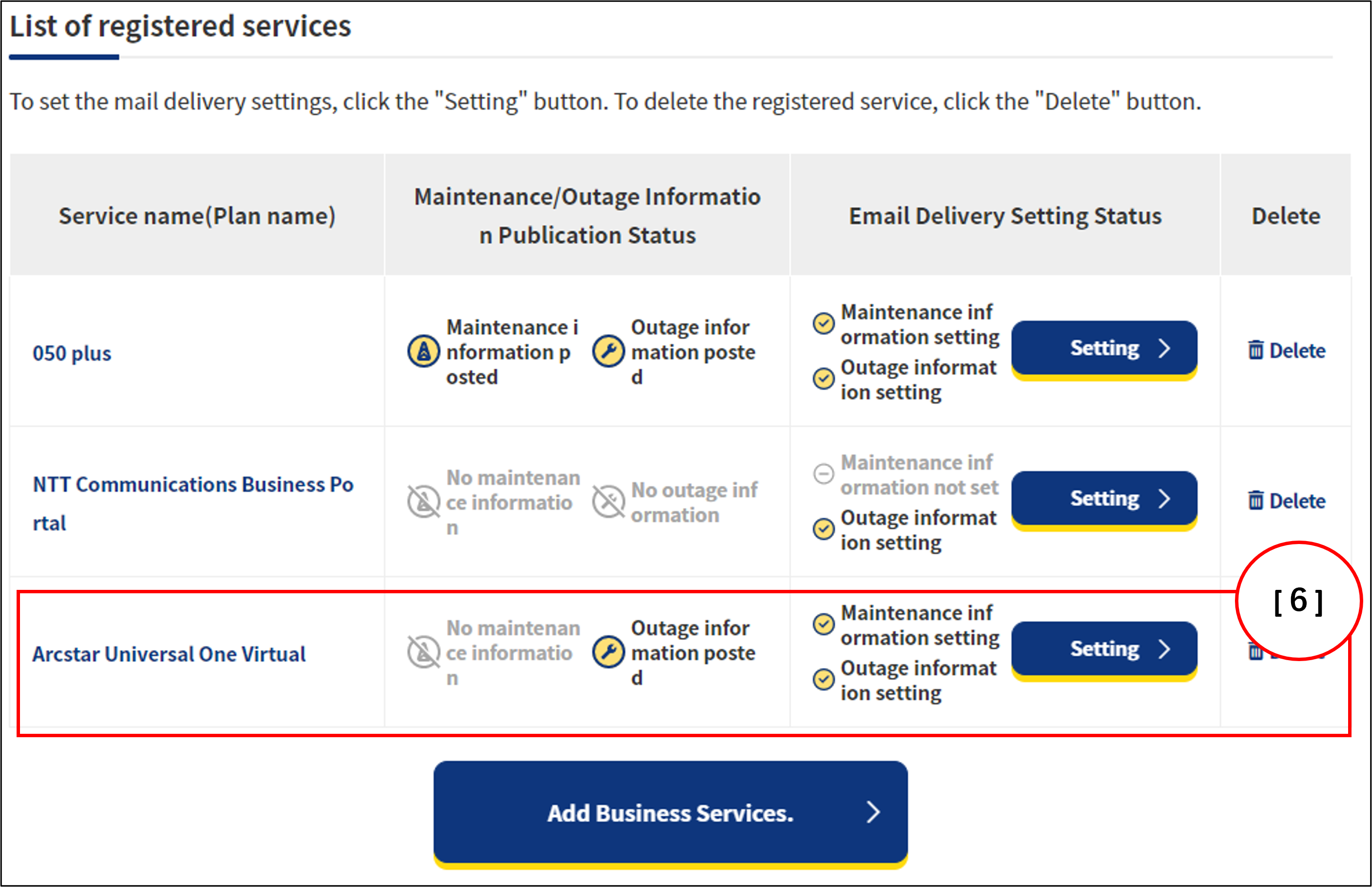
- [6] Registration confirmation
- Registered in the Maintenance / Outages notice service
Register the delivery email address
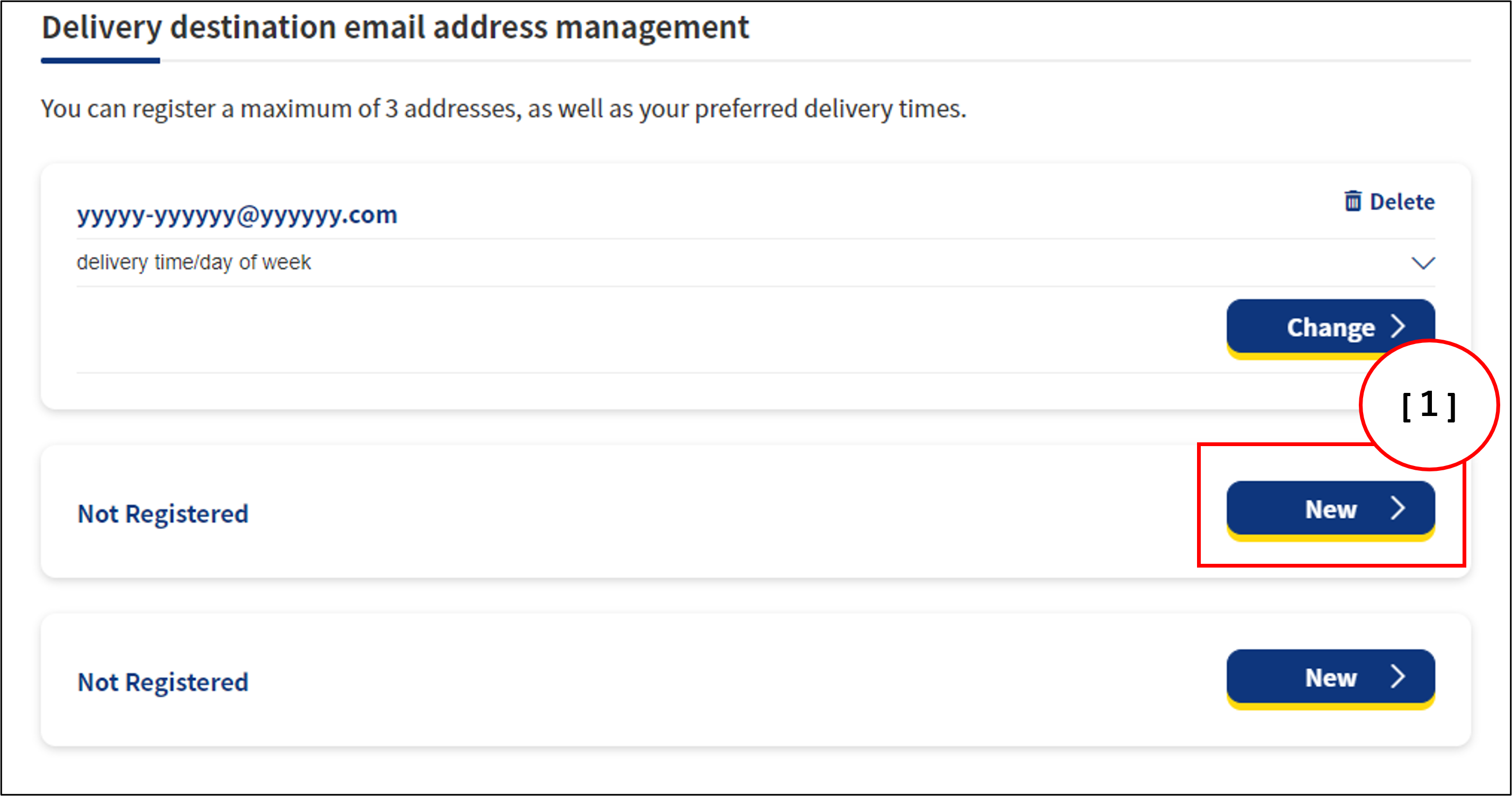
- [1] Email address registration
- Click "New Registration".
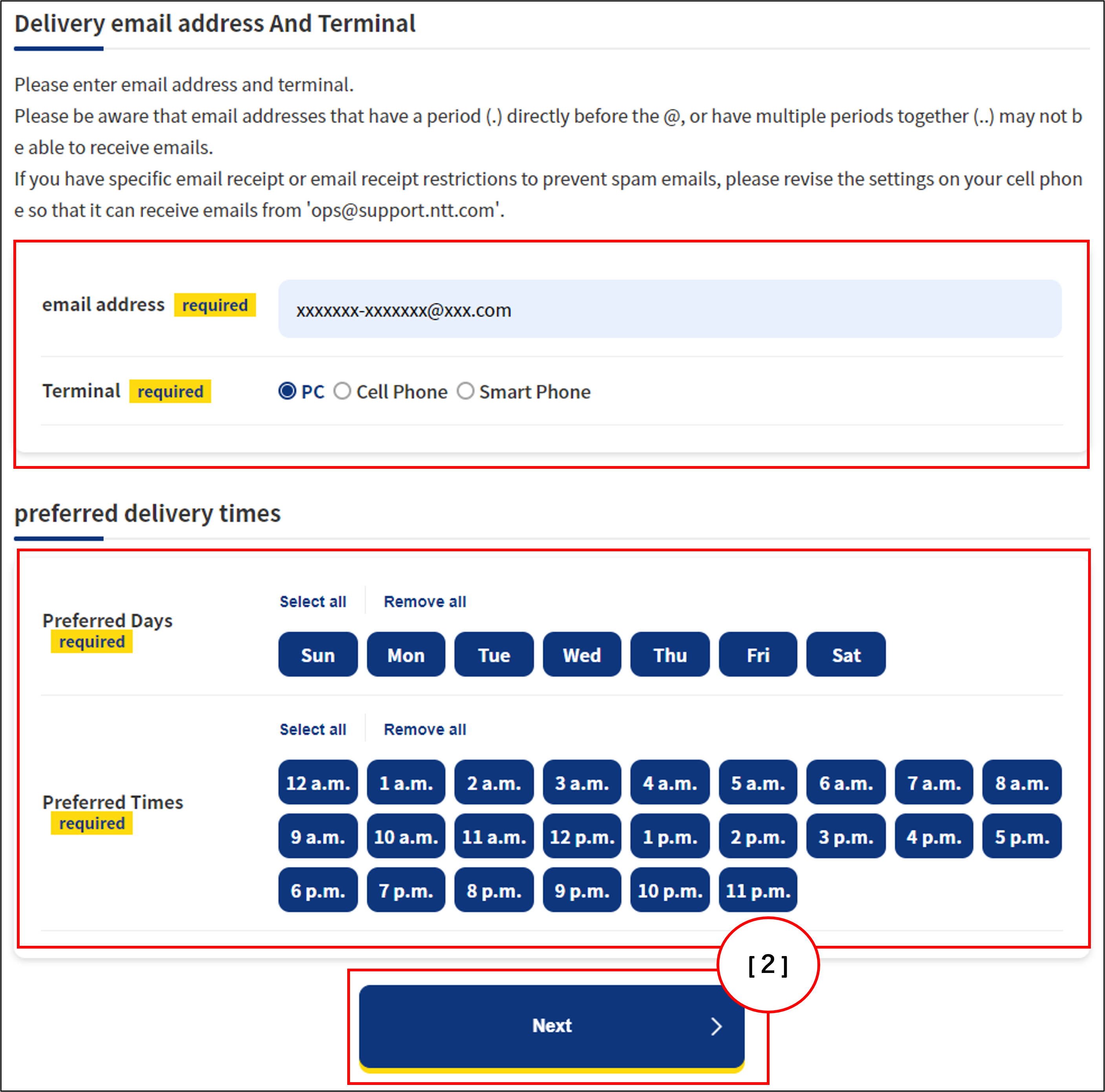
- [2] Enter required information
- Specify your email address and delivery date and time, then click Next.
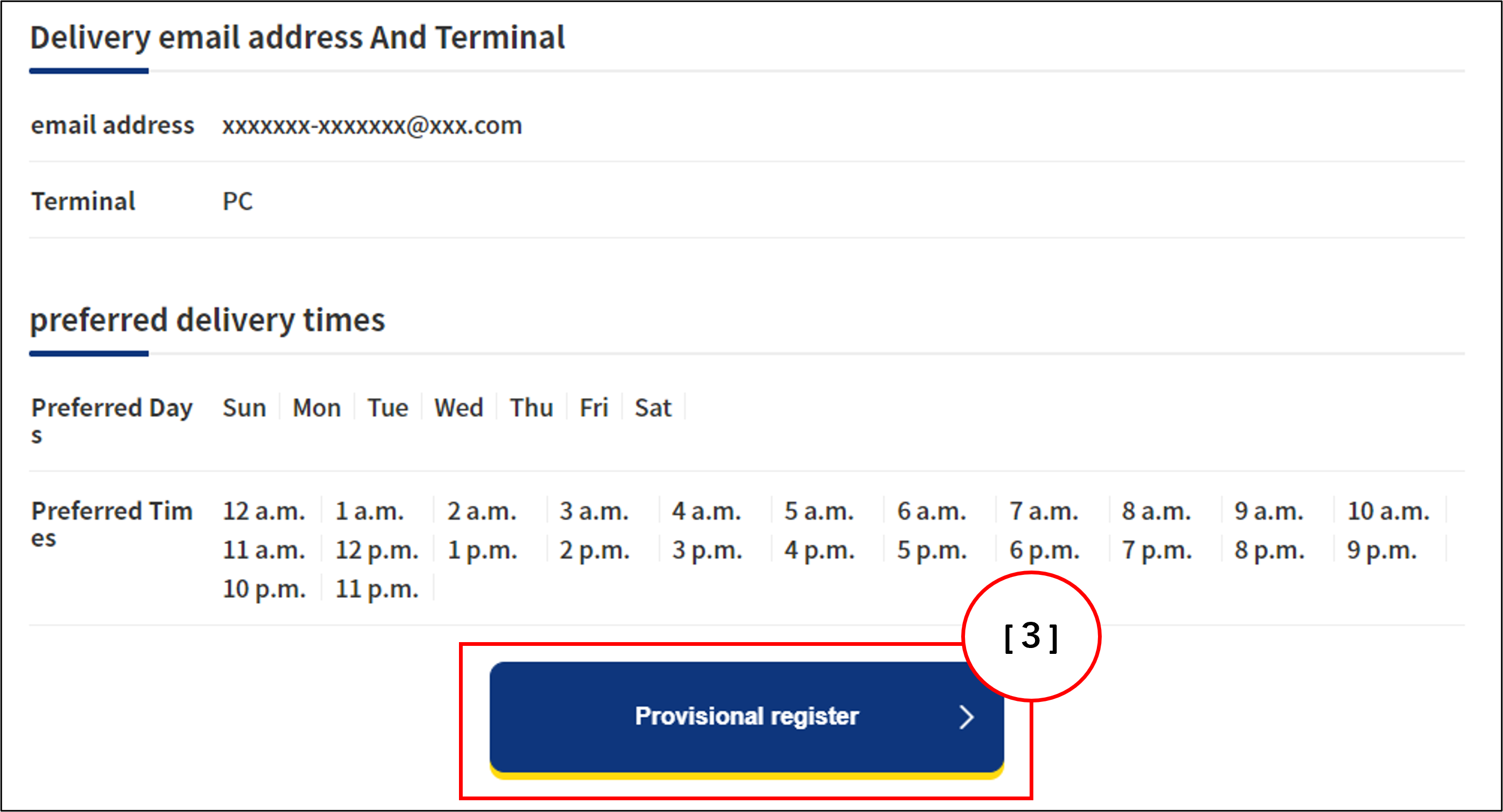
- [3] Temporary registration
-
Check the contents and click "Temporary registration".
This completes the temporary registration.
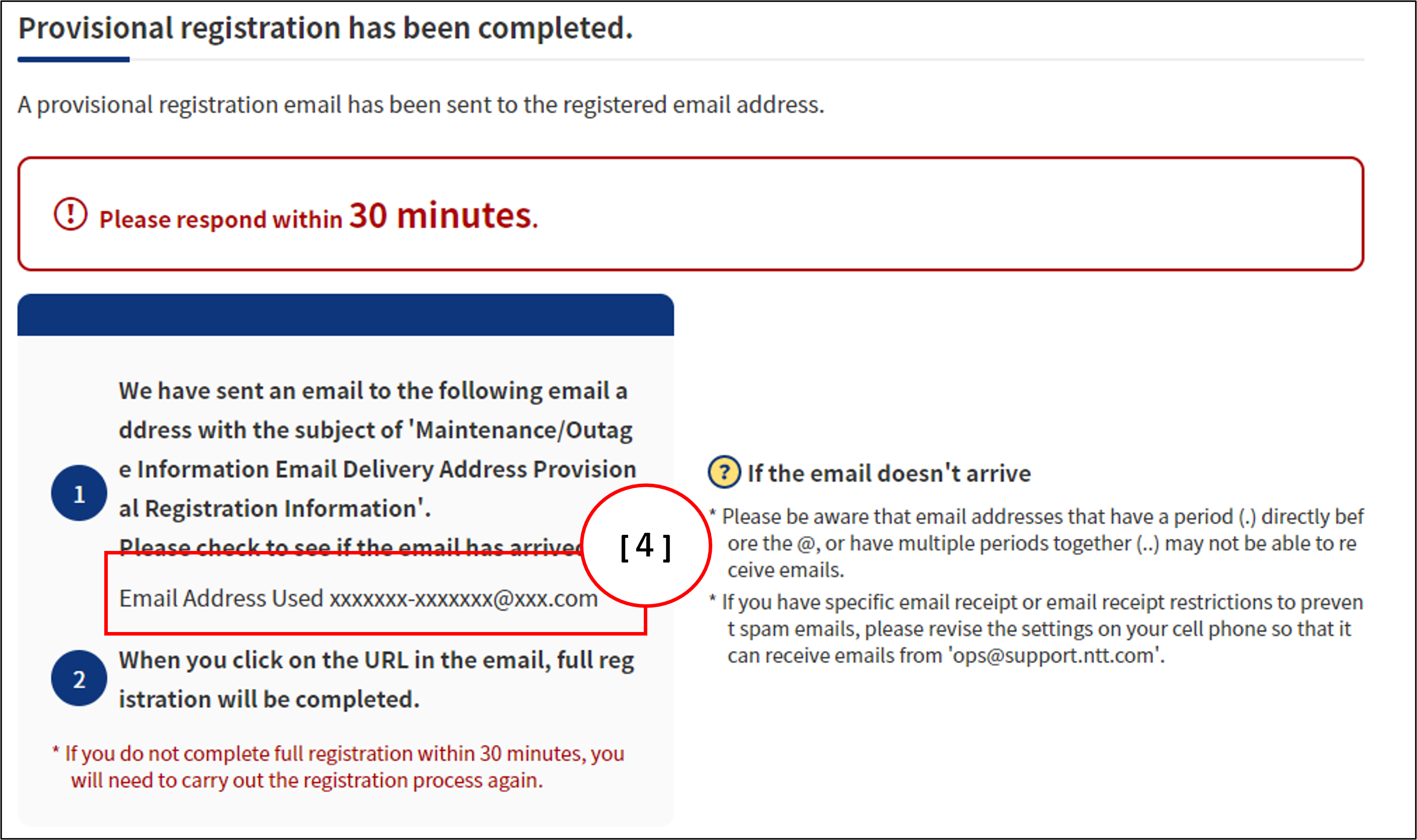
- [4] Main registration
-
A "Notice of Temporary Registration of maintenance / Failure Information Email Delivery Address" email will be sent to the registered email address.
Within 30 minutes, click on the URL in the body.
* If 30 minutes have passed, please try again from new registration.
Registration is complete.
Delete the service from the Maintenance / Outages notice service
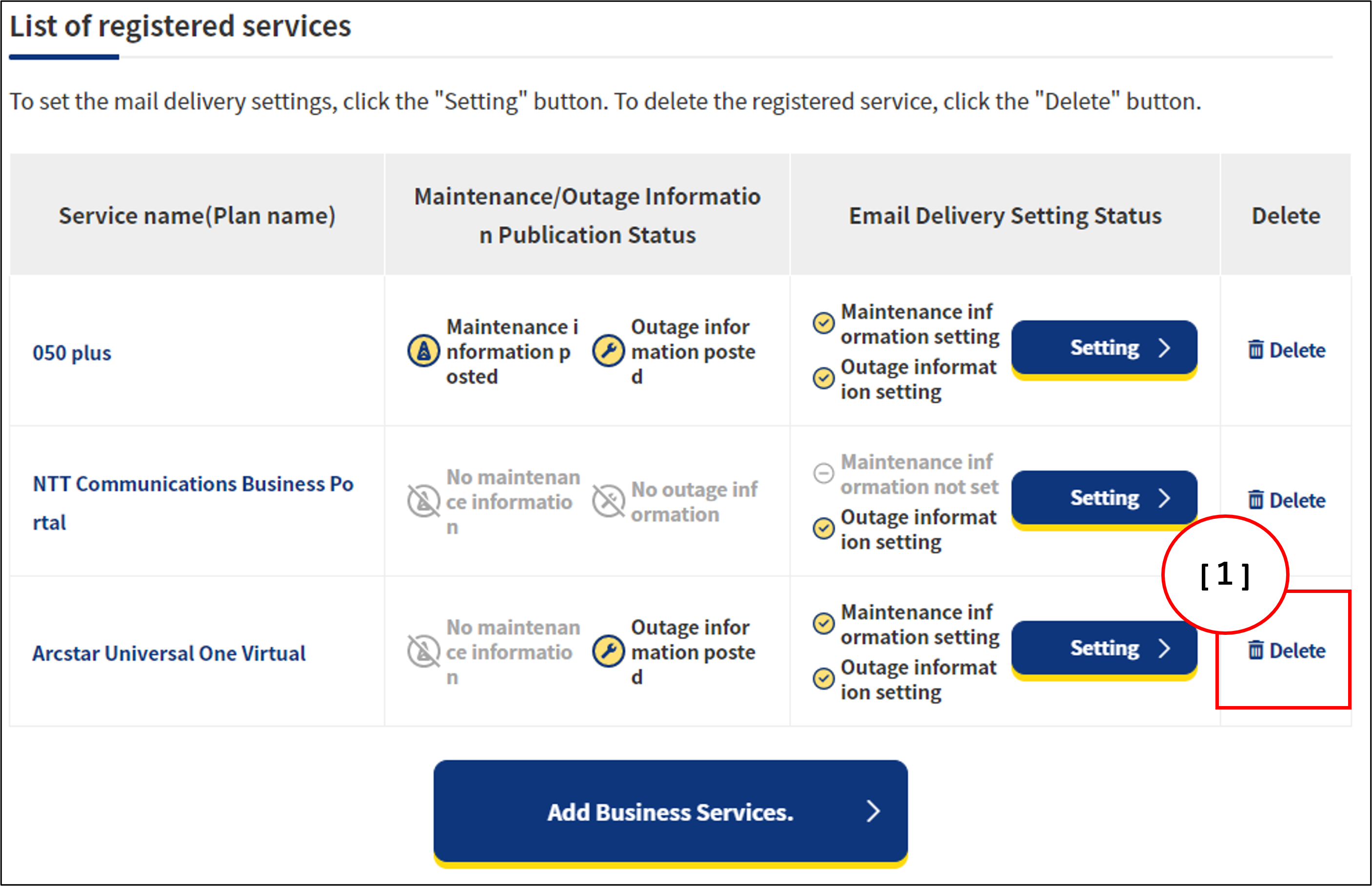
Deletion is performed from the Maintenance / Outages notice service top.
- [1] Service deletion
- Click Remove for the service you want to remove.
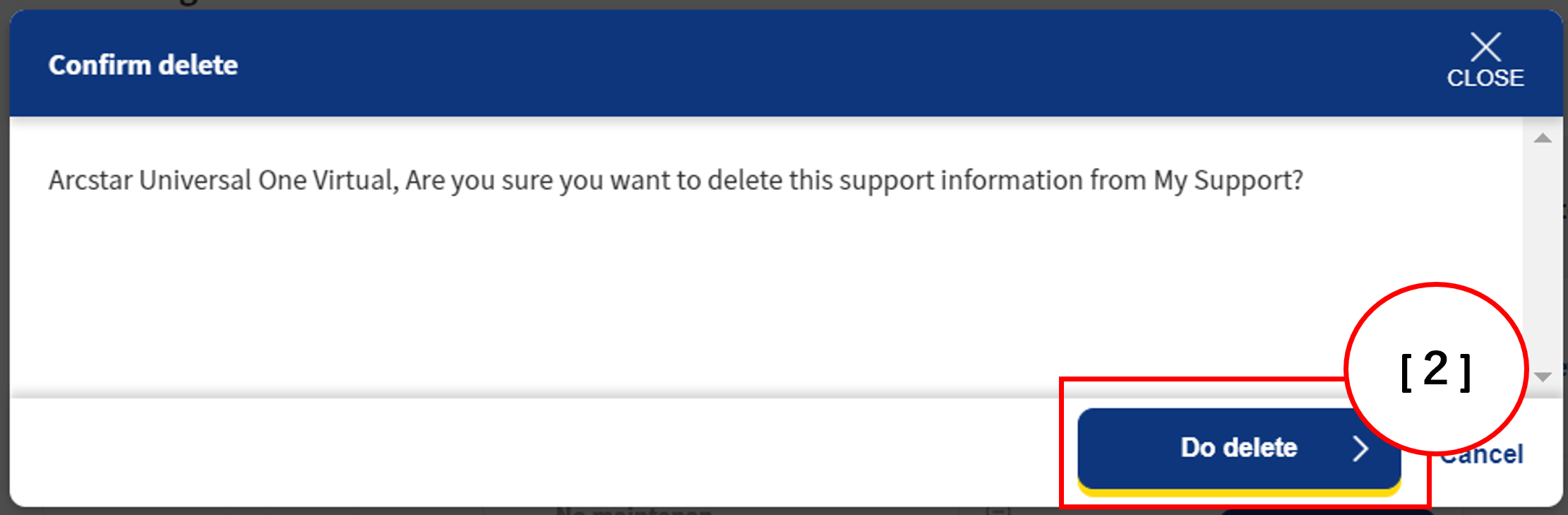
- [2] Service deletion confirmation
-
Click the delete confirmation button to delete the service.
This completes the deletion.