How to use the support site
How to use the maintenance
The customer support site provides information on maintenance and breakdown of each service.
maintenance here.
* The captured image may differ from the actual one.
table of contents
Search for maintenance / failure information (search by date or area)
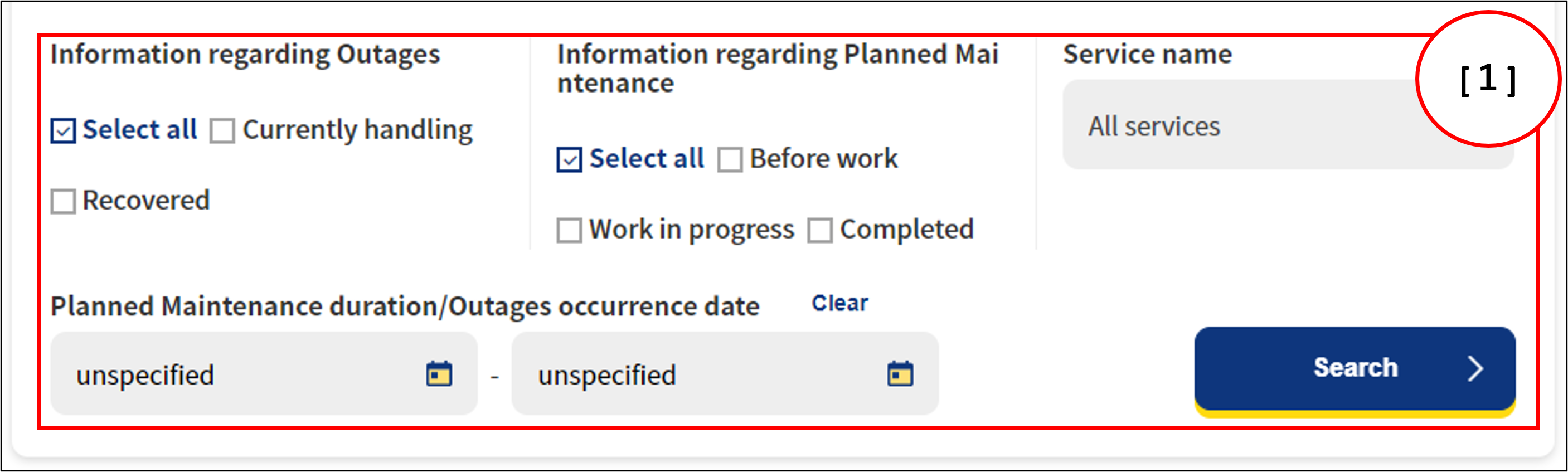
- [1] search by date or area
- You can search by specifying the maintenance status, failure status, and date and time.
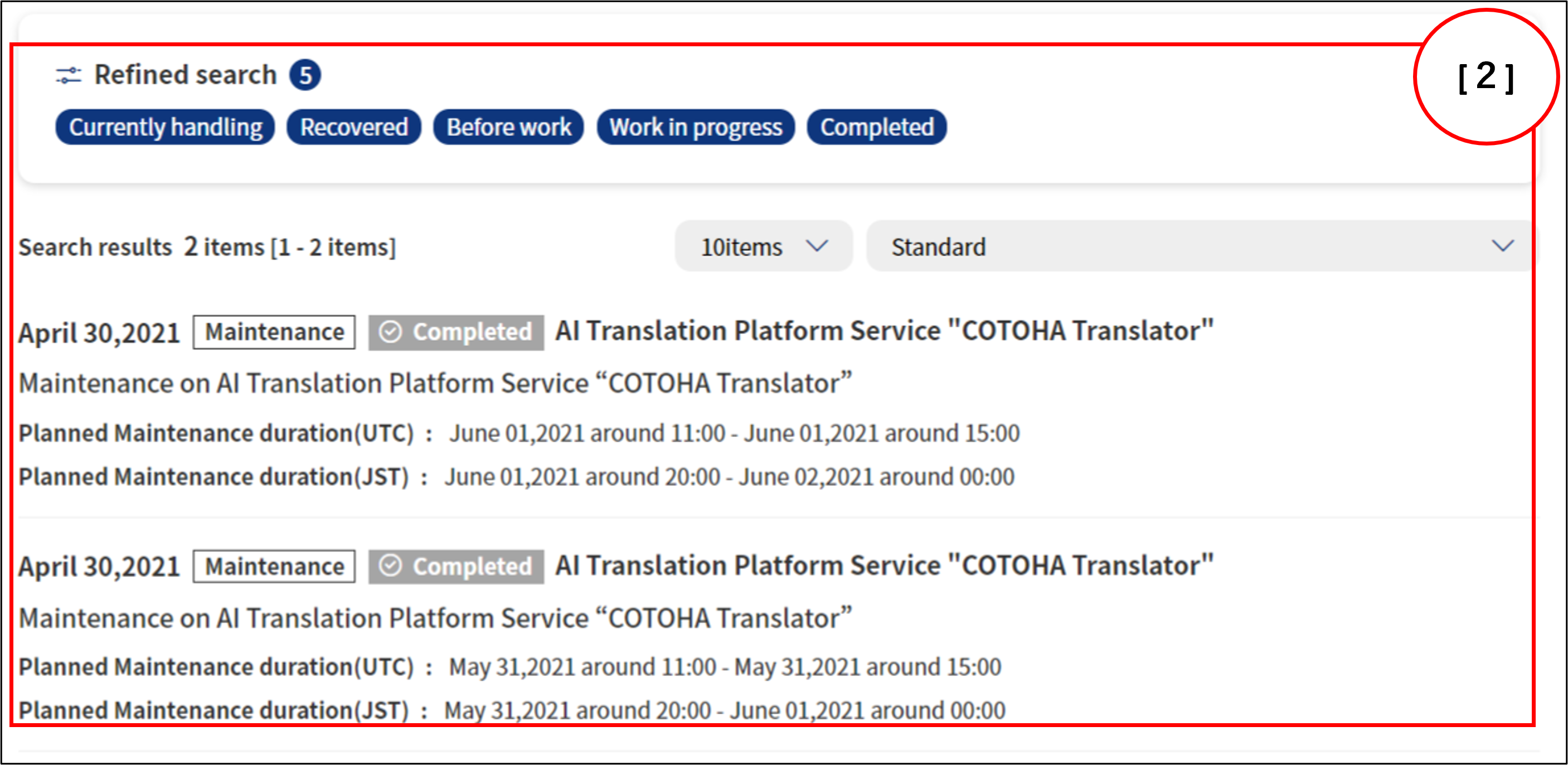
- [2] List of maintenance / failure information
- A list of maintenance / failure information that meets the selected conditions is displayed.
Convenient usage
We have prepared several methods for checking maintenance / failure information. Please use it according to the situation.
RSS
We deliver maintenance / failure information via RSS.
Please register with your reader or browser to use it.
- Search for the service from the information page for maintenance / failure information.
- Click the RSS mark to the right of the service name to register the opened page in an RSS-only reader or RSS-compatible browser.
mail delivery
A maintenance / failure information email will be sent to the registered email address.
Please register the mail delivery destination and necessary information.
-
Obtain a customer support ID.
* Registration is free. You can get it just by registering a simple item. -
Log in with the customer support ID you obtained.
After logging in, click "New Registration" from the delivery destination email address management of "Maintenance / Outages notice service".
Here, register the e-mail address you want to deliver. - Next, click "Add individual customer service" or "Add corporate customer service" in "Maintenance / Outages notice service" to display the service list.
- Find the service you want to receive the email from the service list, and click "Register" from the delivery column to register the maintenance / failure information email.